AirTV is the most stable and reliable IPTV service, offering three days of free trial before paying for a subscription.
Get a free trial account to check the quality and stability of the channels before subscribing to our service
Enjoy IPTV on the go

Simply put, getting a free subscription to IPTV is a three-step process.
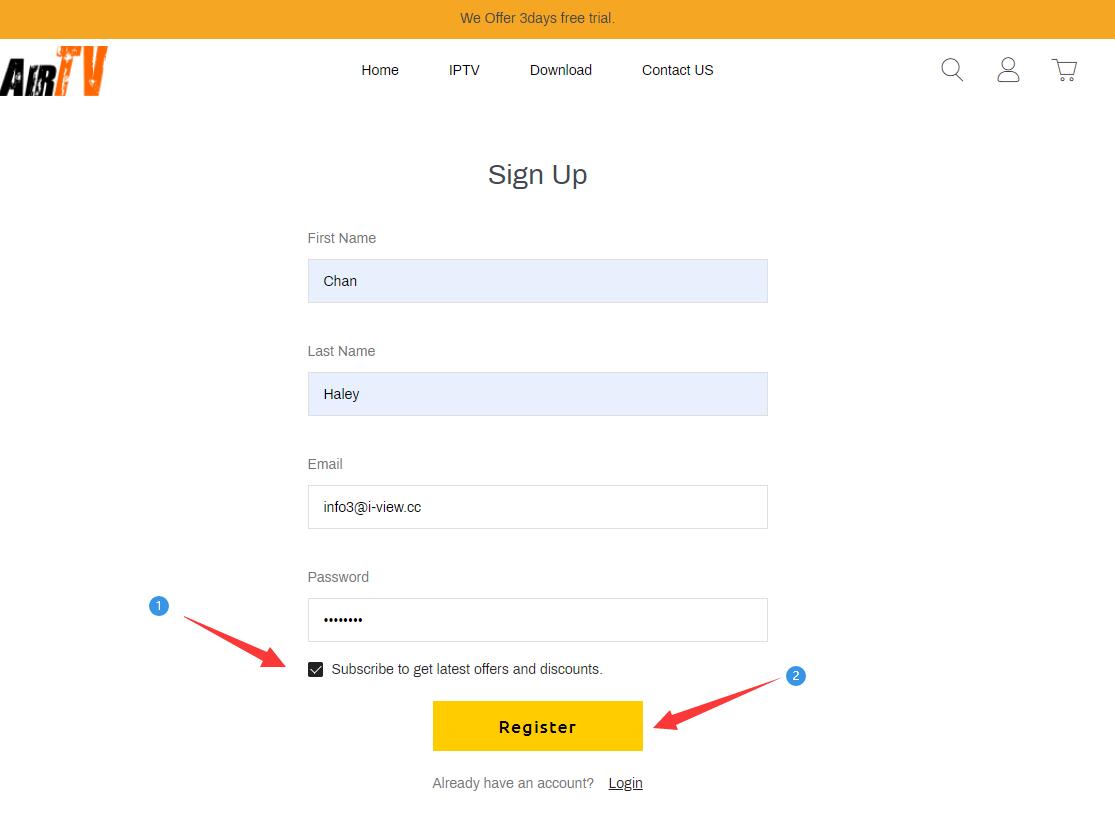
Great. You'll see this screen to show that you've registered successfully.
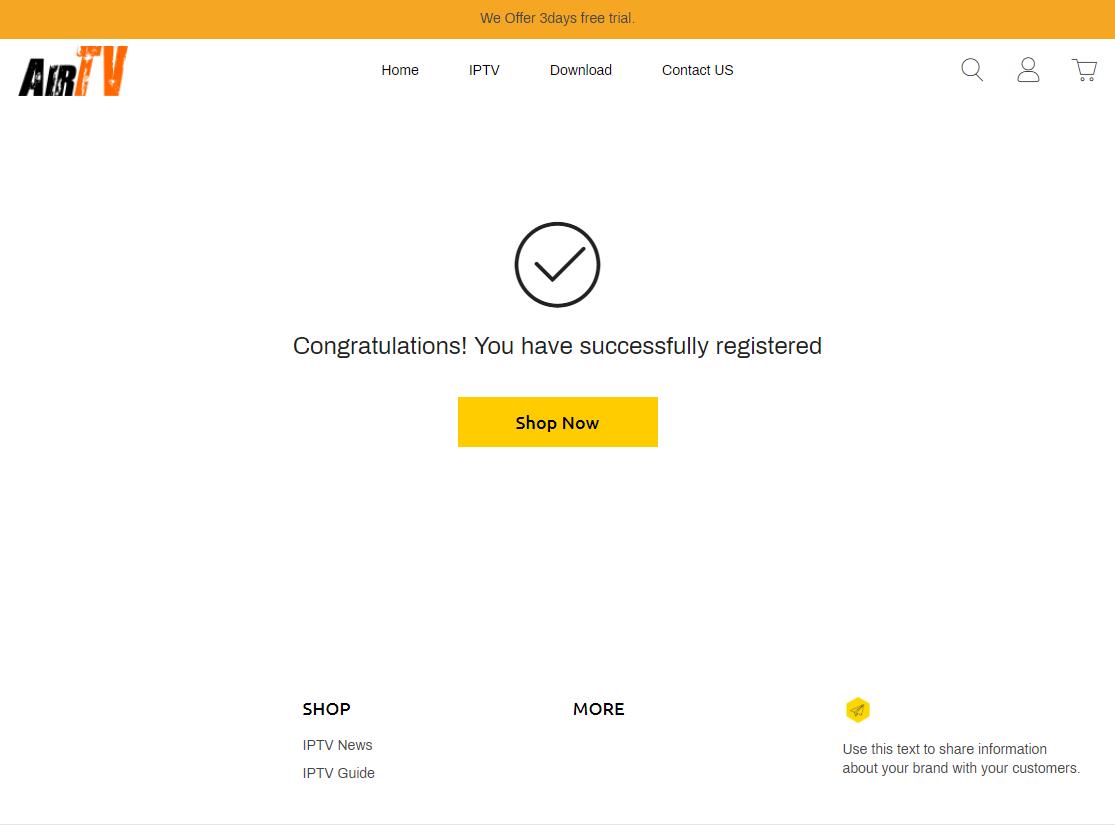
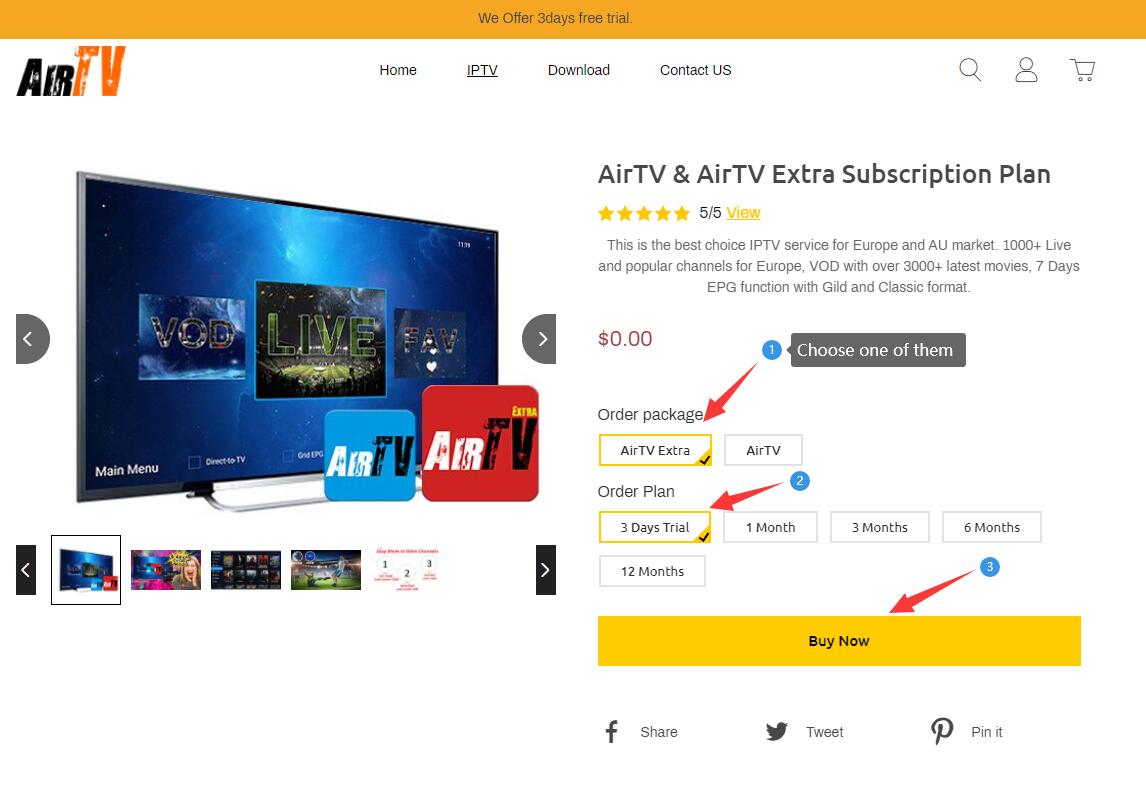
After selecting your free subscription plan, click Buy Now, and you will see the following interface, where you will fill in your address selectively.
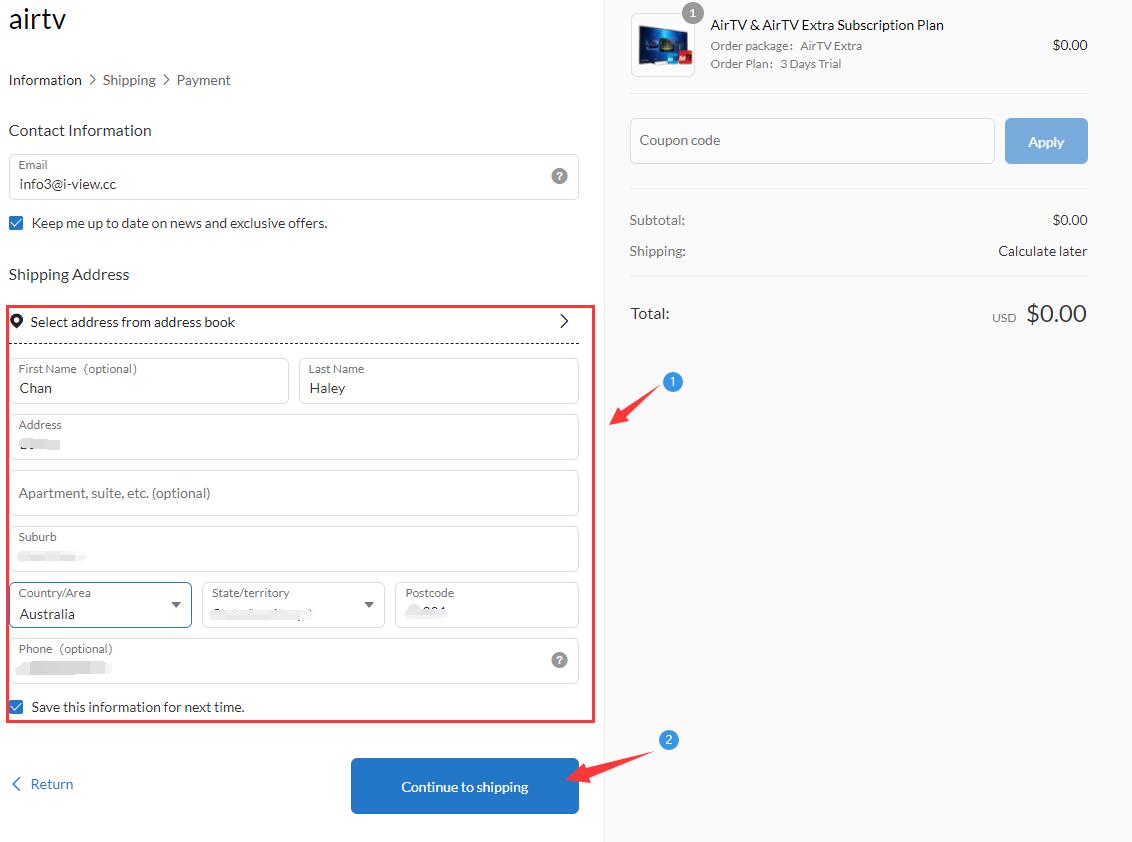
Next, you will need to fill in your credit card number. We support visa or Mastercard. Don't worry. If you choose a free subscription program, your fees will not be deducted.
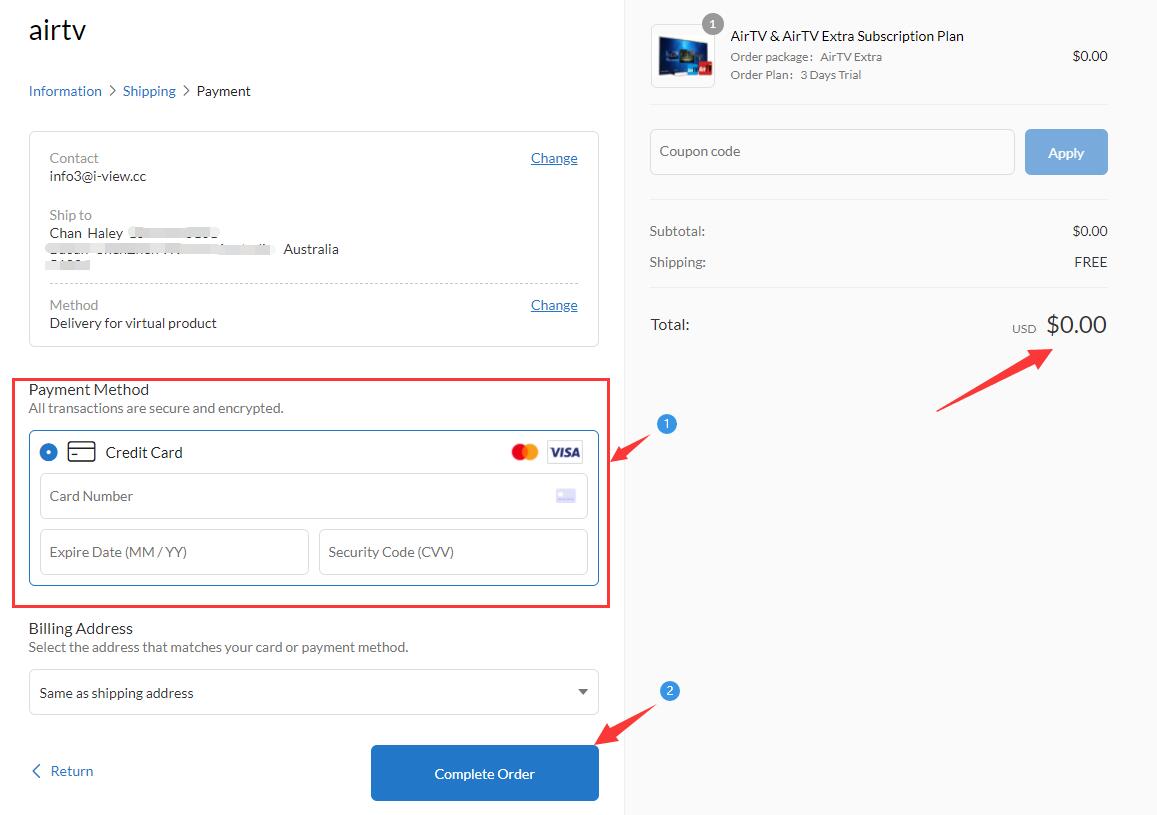
OK, Make sure your information is correct again. If there is no error, go ahead and click Continue to Payment.
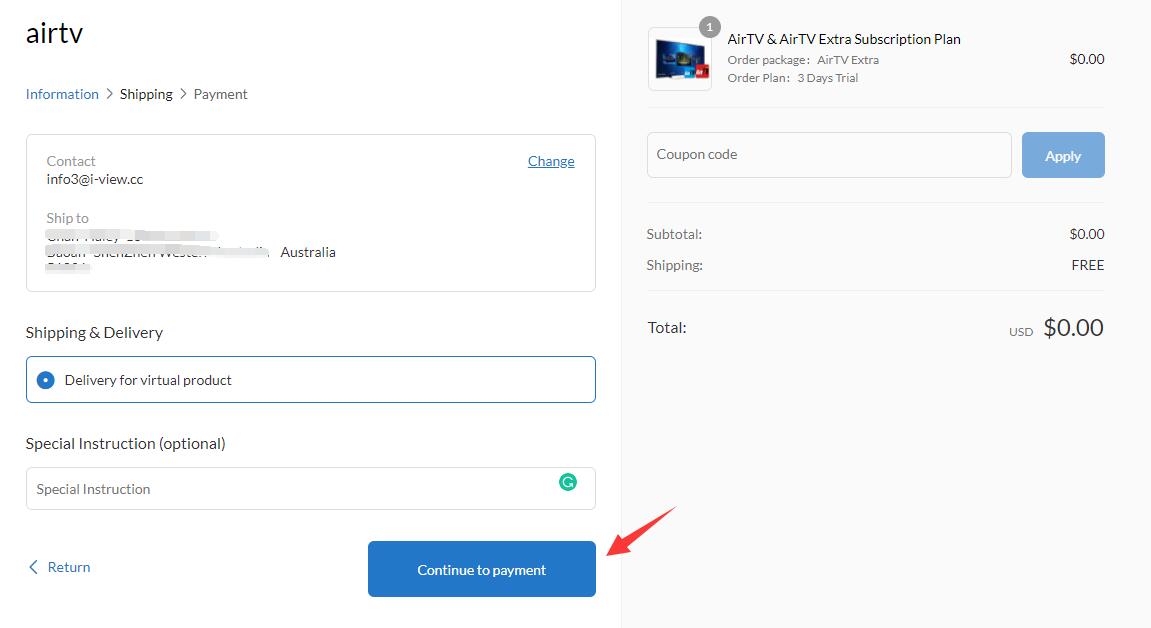
Now, Your application for the free subscription program has now been submitted successfully.
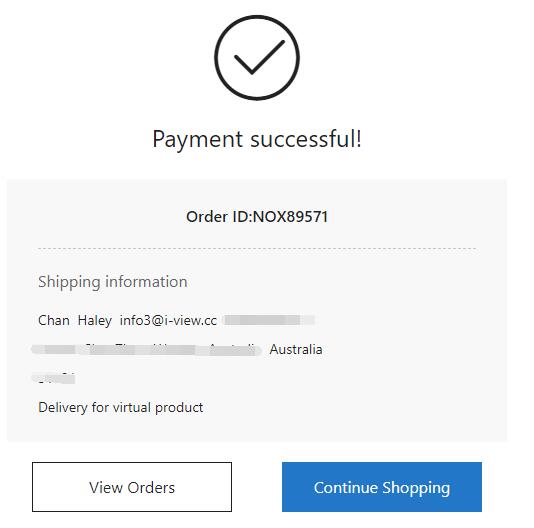
If you want to subscribe to the order center within 24 hours, you can click the order center to check your order status.
If the Awaiting shipment is displayed to prove that your order has not been processed, you just need to wait until the shipment status is displayed as Shipped, and you can get the IPTV subscription code.
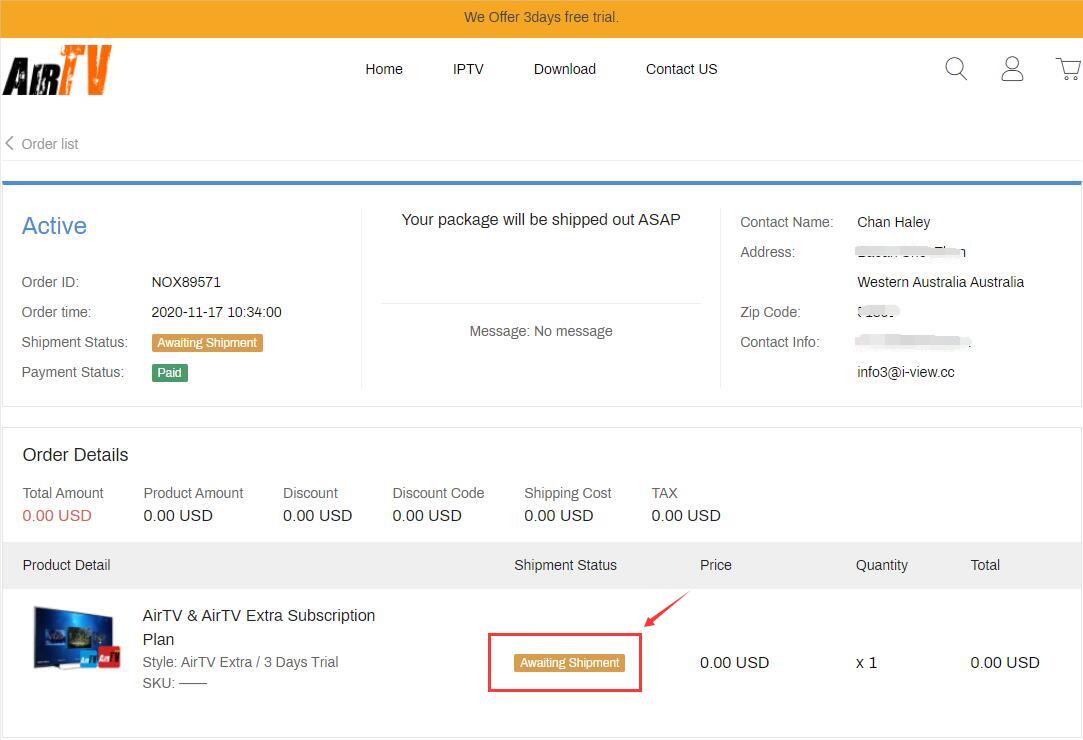
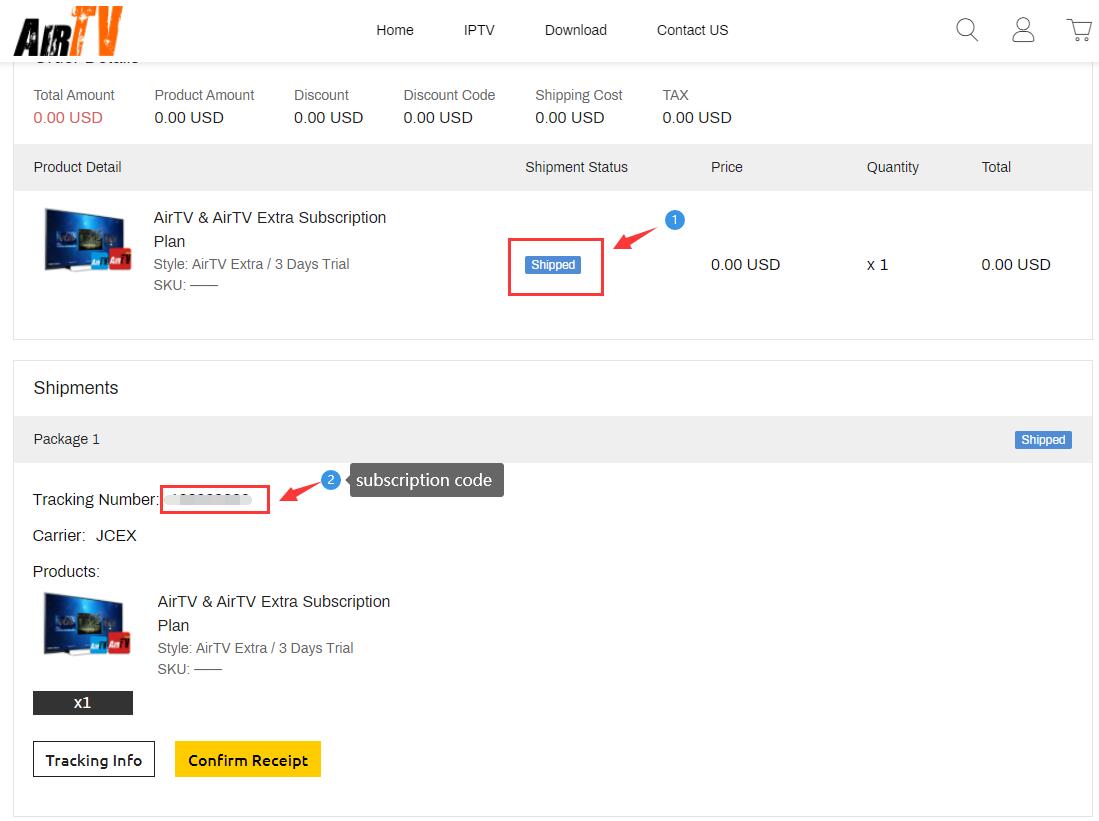
Again, let's summarize how to get a free IPTV subscription code: My Orders - detail - Tracking Number
Once you have got your subscription it's time to get your hands dirty and install the app which is easy to do compared to a lot of other apps out there.
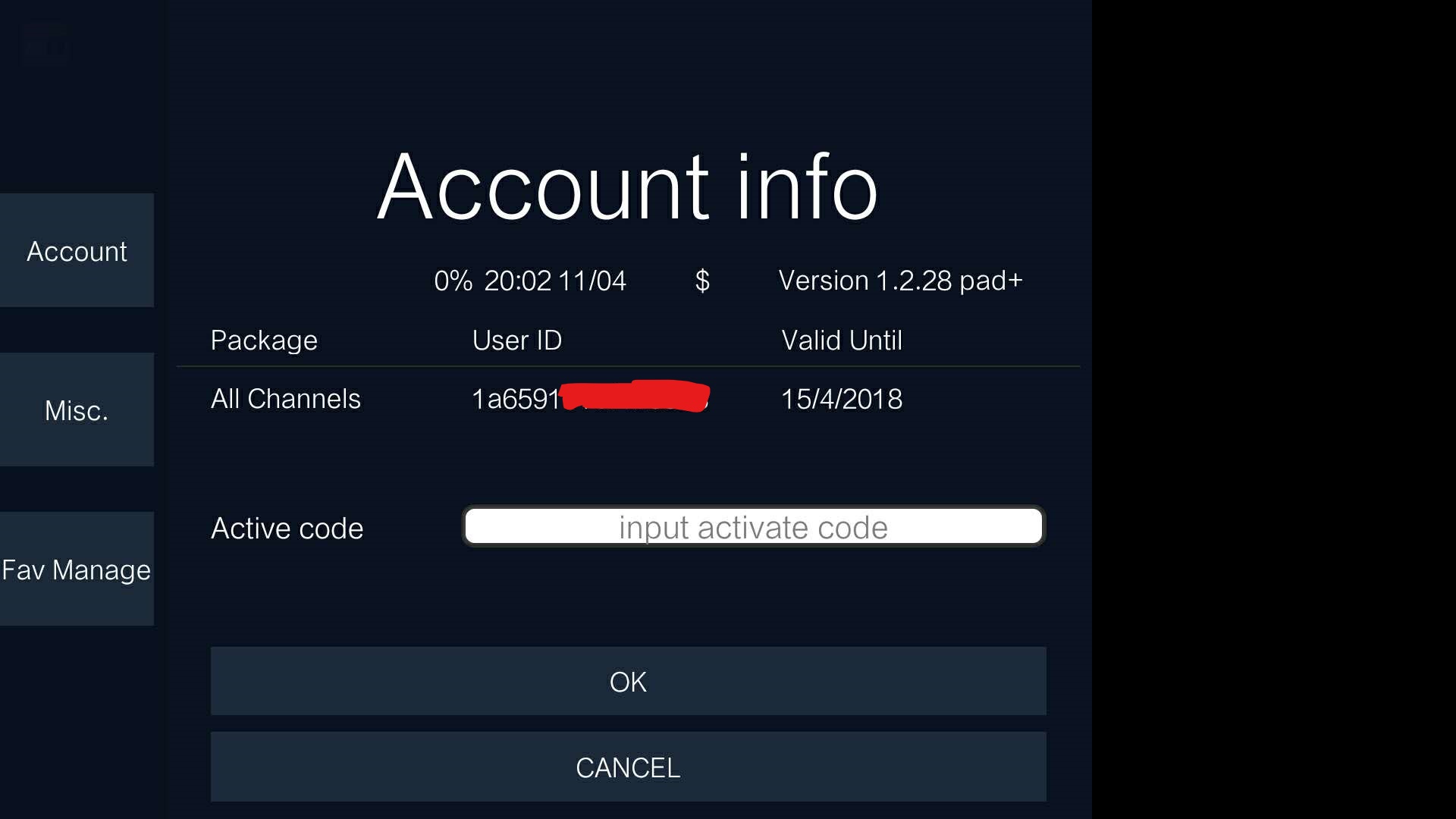
AirTV IPTV is an Android IPTV, we allow our clients to get and watch selected TV channels on their Android devices, as Android Box, Mobile Phone, Firestick, Nvidia Shield, and Smart TV set and Pad, etc. Use IPTV on Android Box, Smart TV, Fire TV/Stick, or Nvidia Shield, Please Download the STB version Apk.
Use IPTV on Mobile phone or Pad, Please Download the PAD version Apk.
Notice: Different version APK needs the different trial code
For more:
How to install AirTV IPTV on Firestick?
AirTV IPTV Multiple Devices
Get a free trial account to check the quality and stability of the channels before subscribing to our service
Enjoy IPTV on the go

Simply put, getting a free subscription to IPTV is a three-step process.
- Register website account
- Get IPTV test code for free
- Download AirTV APK and enter the code to use
How to Get a Free IPTV Trial Subscription?
This tutorial also applies to How to use Paid IPTV subscriptions.1 Register website account
- Open up your internet or chrome browser and go to https://www.airtviptv.shop/account/register You will now be in the Signup section.
- Enter your user name, email, and password, and then click the register, As shown in the figure below. Which is very easy to do.
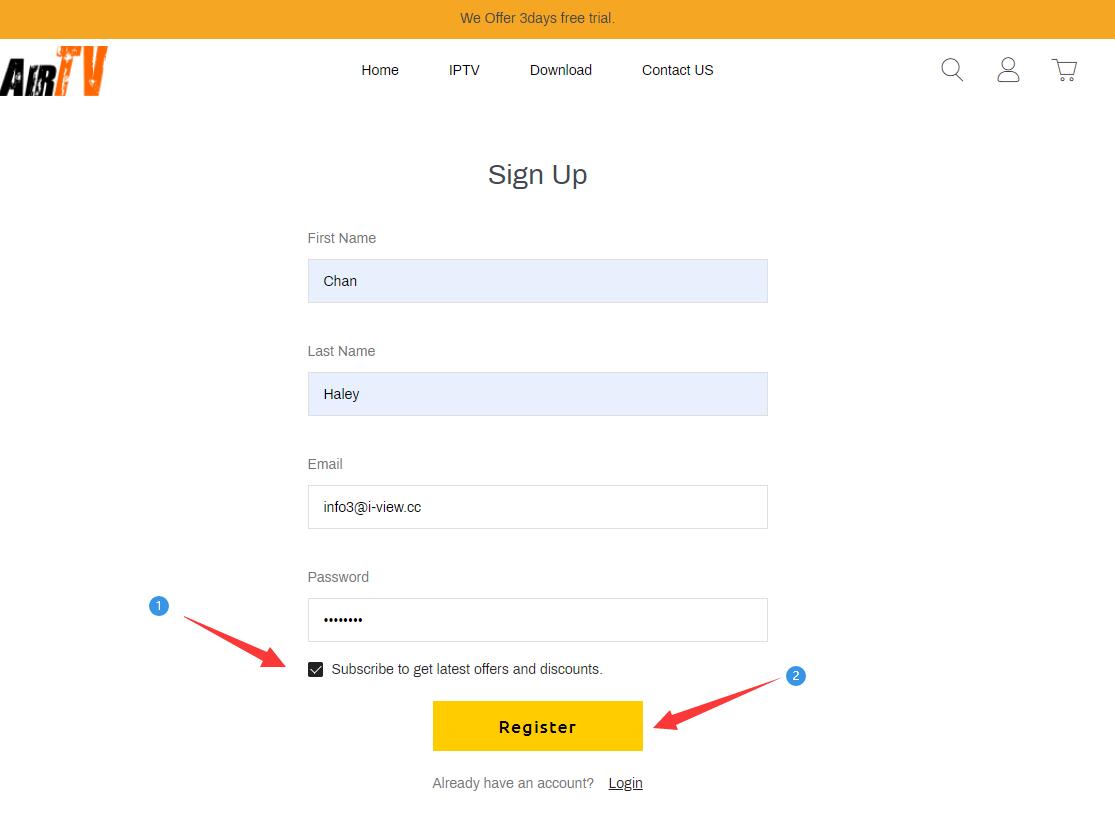
Great. You'll see this screen to show that you've registered successfully.
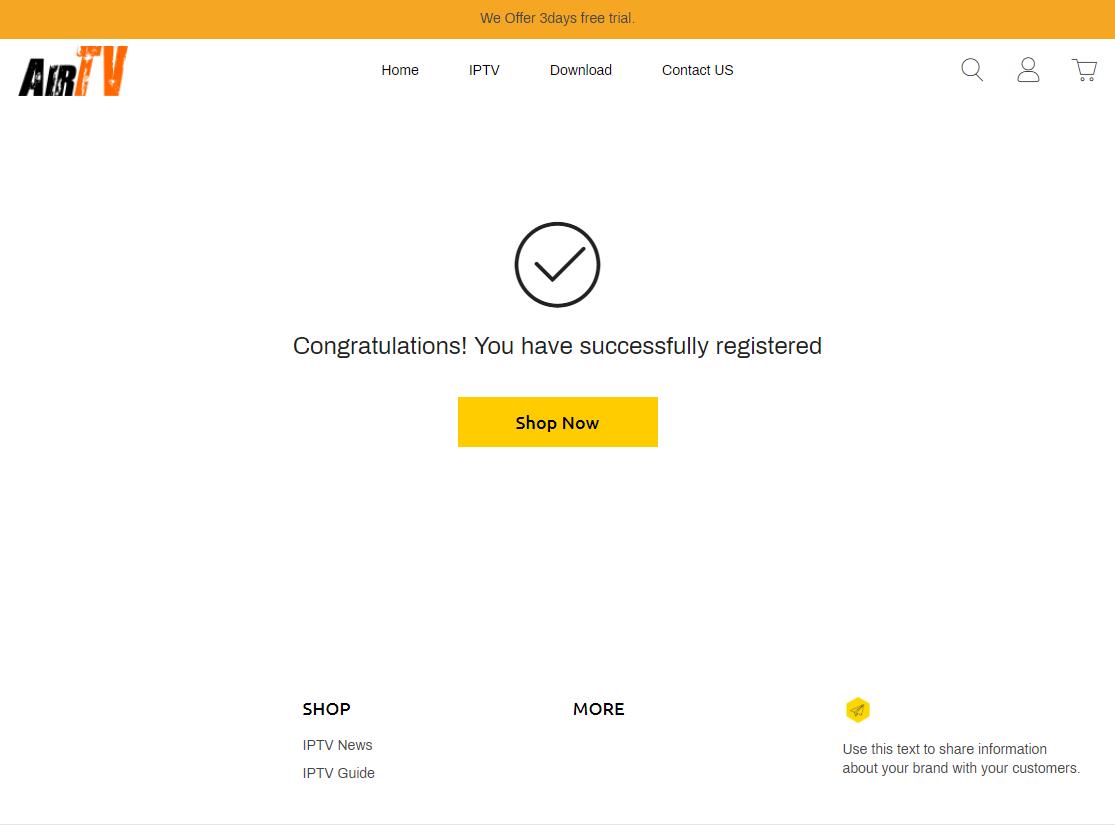
2. Get IPTV test code for free
Click IPTV Service, Choose your favorite product. AirTV IPTV has a standard version(Blue color) and Extra version(Red color)for Free trial.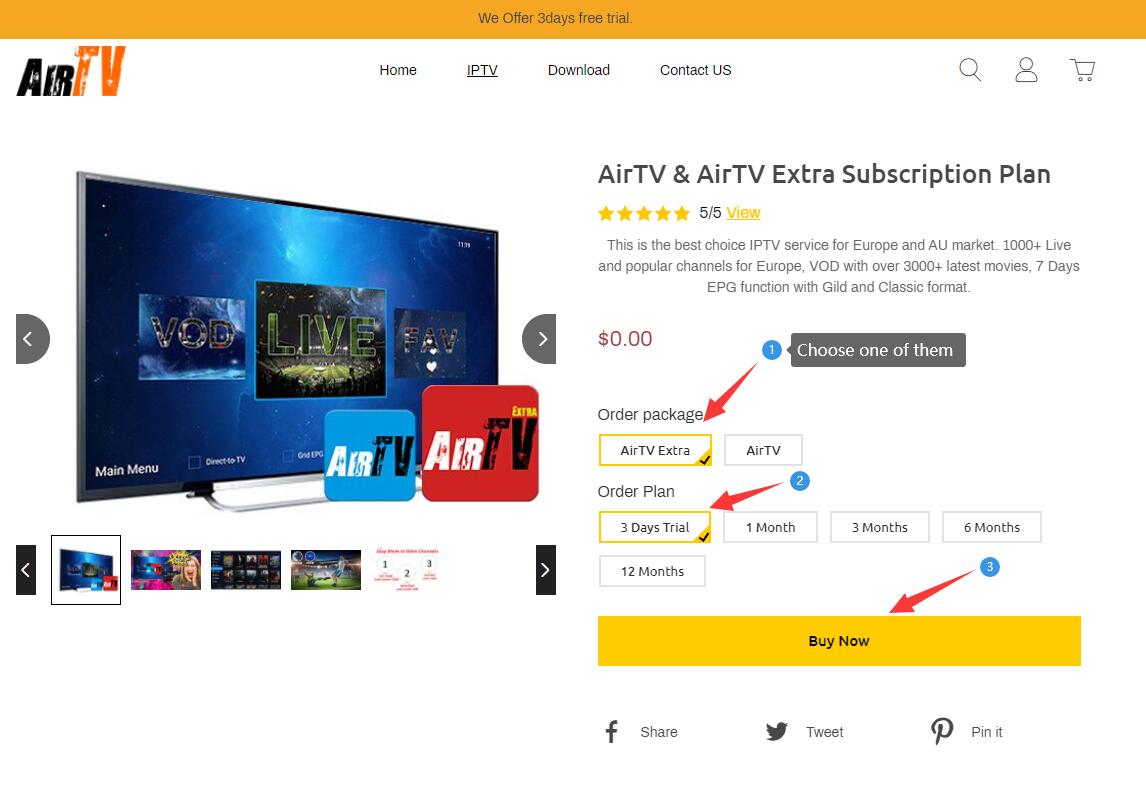
After selecting your free subscription plan, click Buy Now, and you will see the following interface, where you will fill in your address selectively.
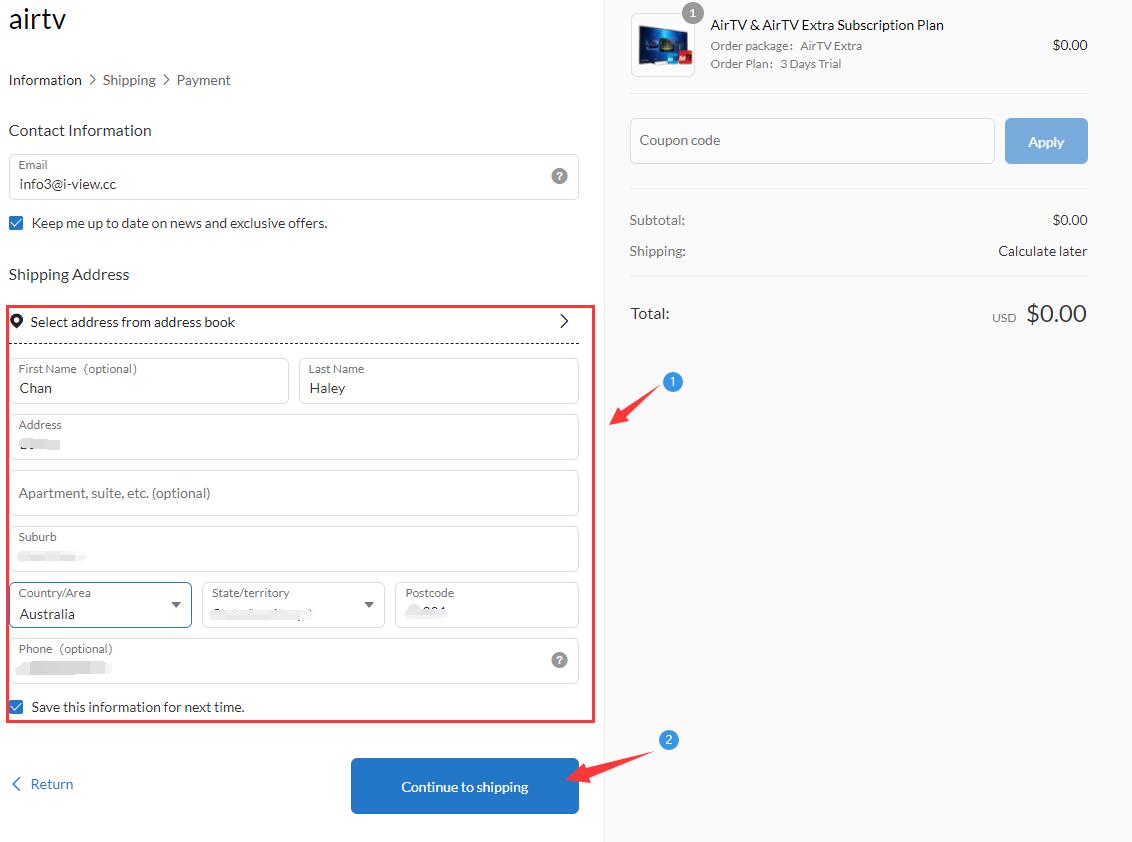
Next, you will need to fill in your credit card number. We support visa or Mastercard. Don't worry. If you choose a free subscription program, your fees will not be deducted.
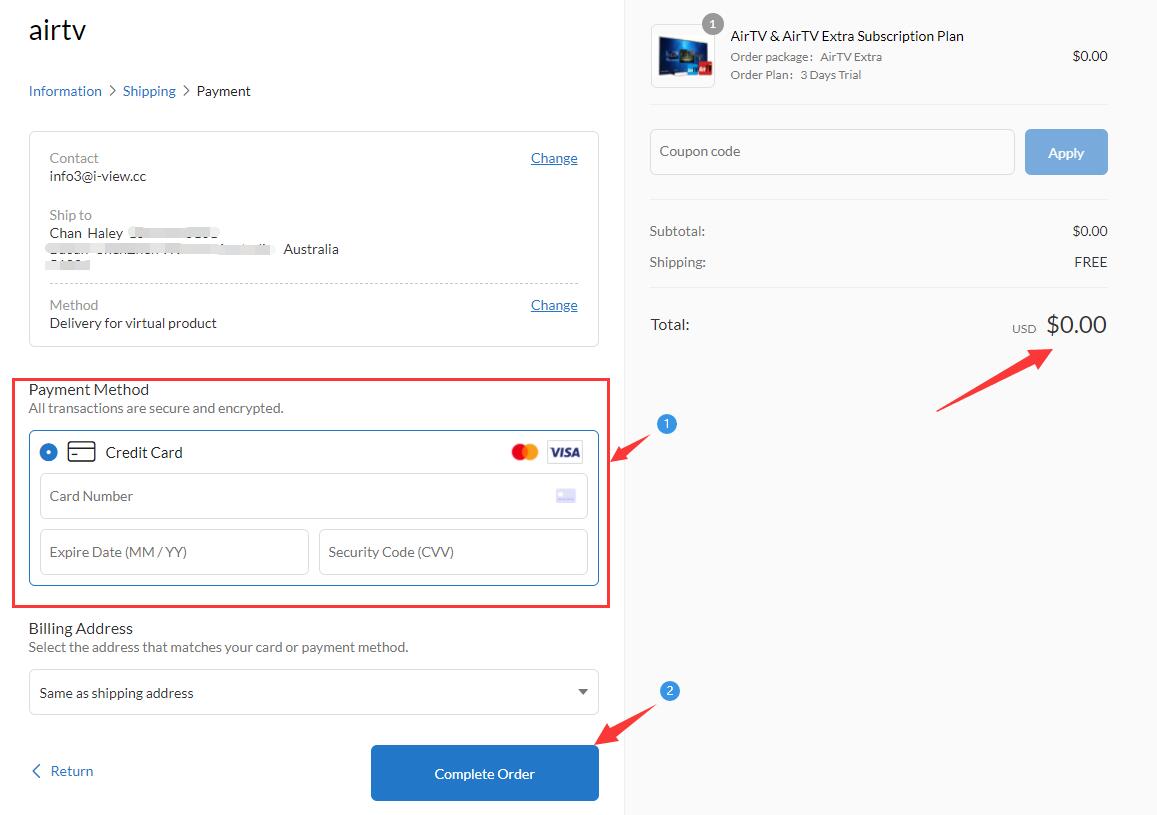
OK, Make sure your information is correct again. If there is no error, go ahead and click Continue to Payment.
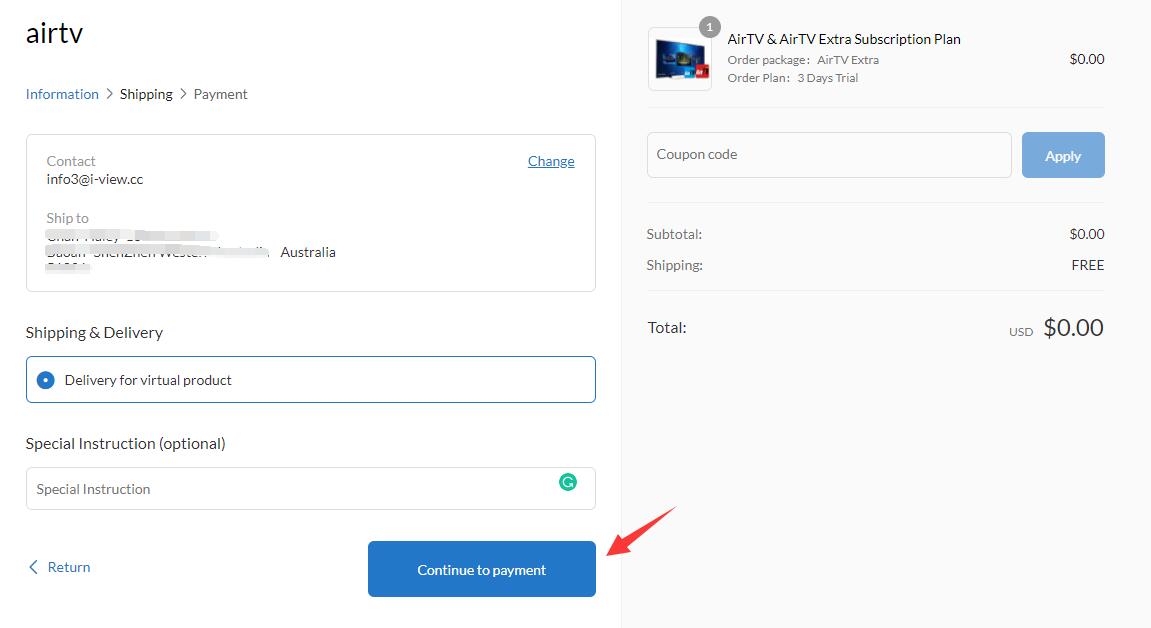
Now, Your application for the free subscription program has now been submitted successfully.
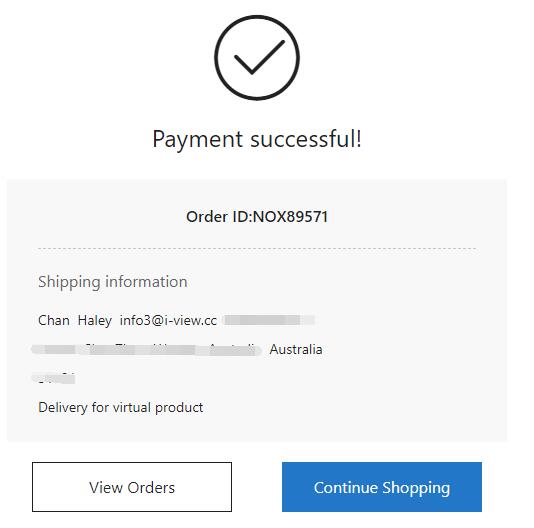
If you want to subscribe to the order center within 24 hours, you can click the order center to check your order status.
If the Awaiting shipment is displayed to prove that your order has not been processed, you just need to wait until the shipment status is displayed as Shipped, and you can get the IPTV subscription code.
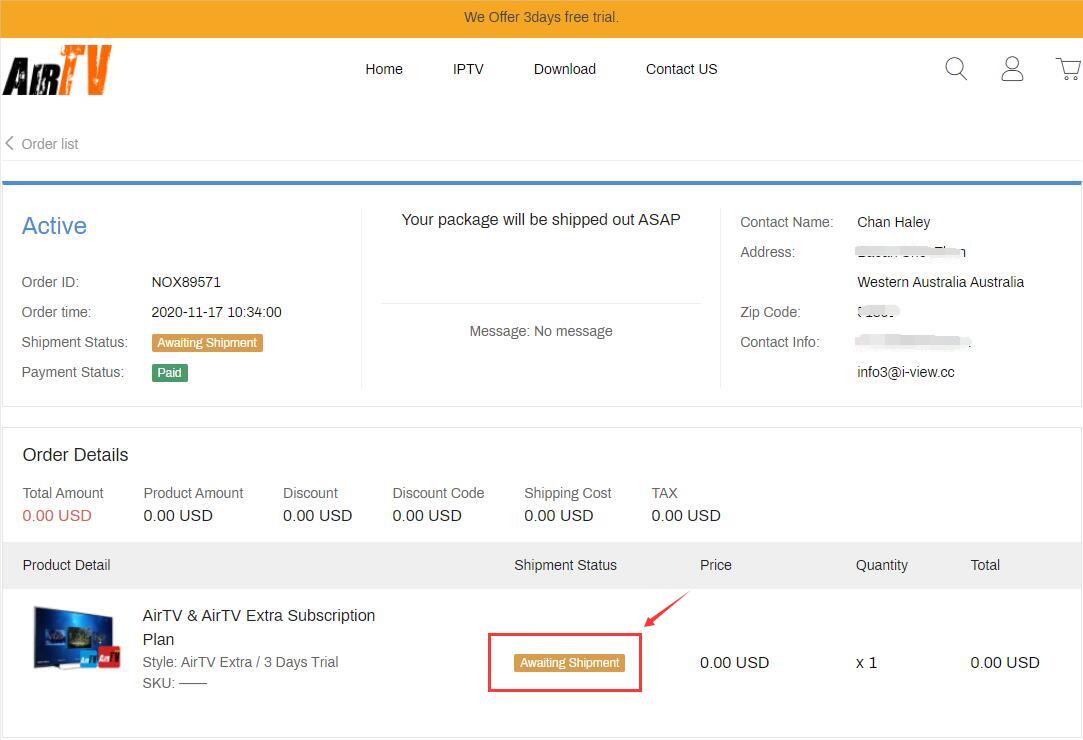
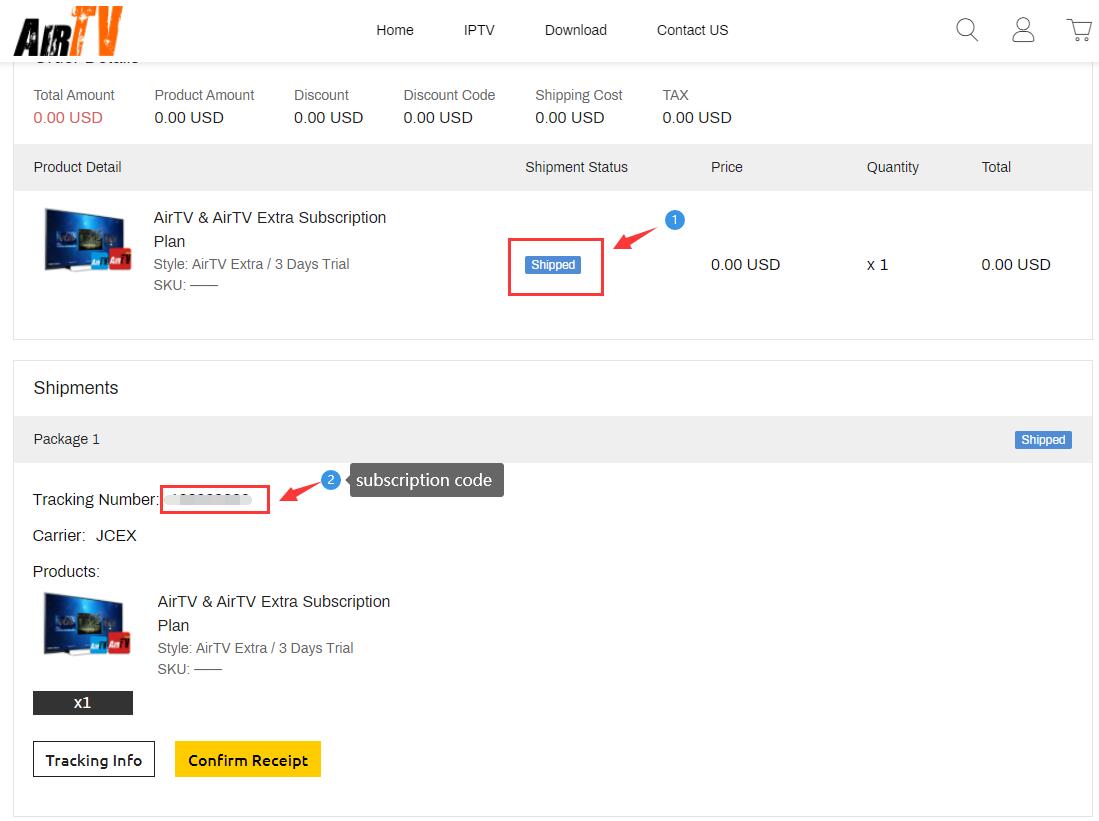
Again, let's summarize how to get a free IPTV subscription code: My Orders - detail - Tracking Number
Once you have got your subscription it's time to get your hands dirty and install the app which is easy to do compared to a lot of other apps out there.
3. Download AirTV APK and enter the code to use
Please follow the below two steps to install and activate the IPTV Subs code:- Please download and install the correct IPTV Apk version to your device from the link: IPTV APK Download
AirTV code with Blue color Apk,
AirTV Extra code with Red color Apk. - Please input the activation code in your Apk to open the channels.
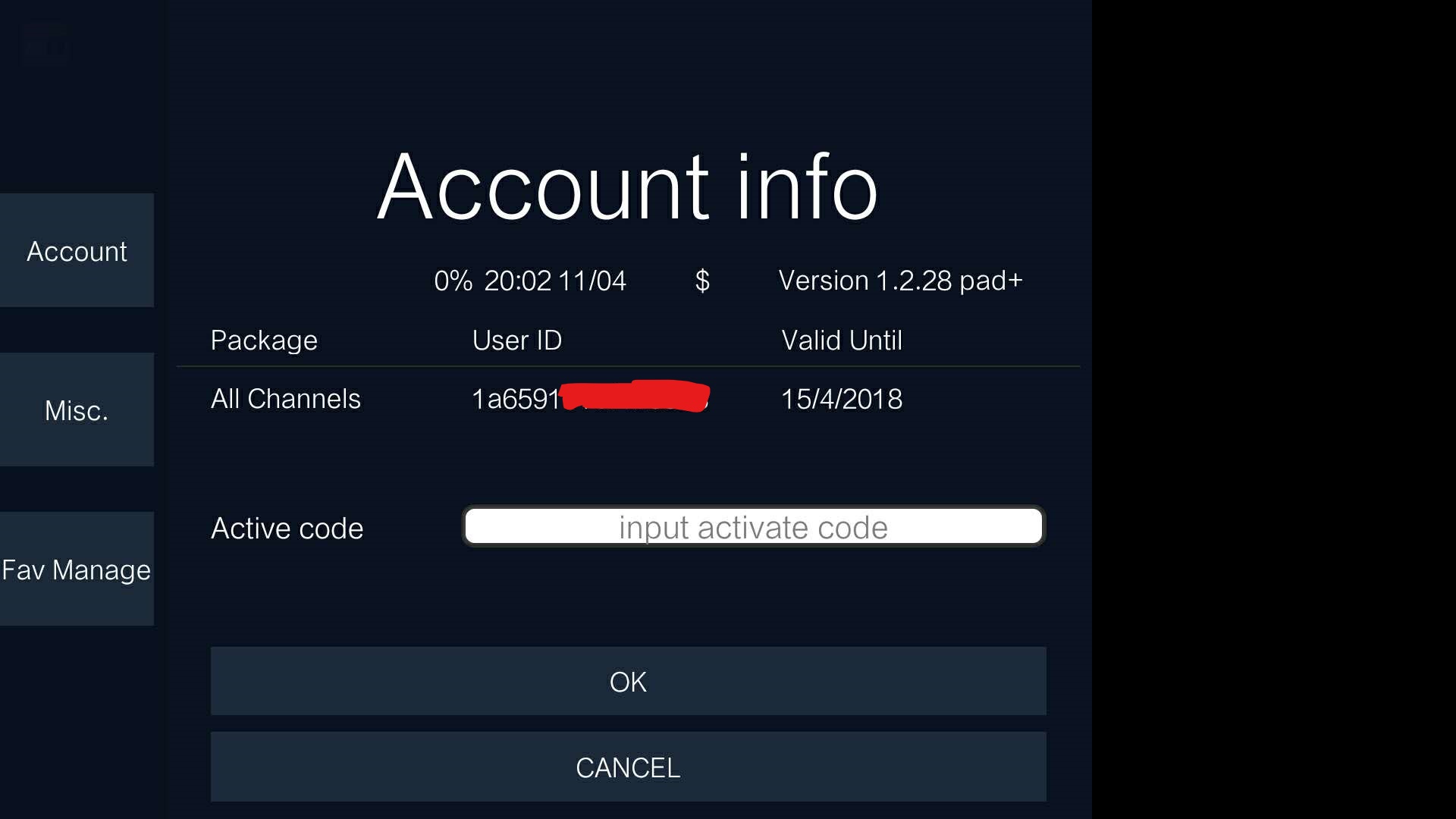
AirTV IPTV is an Android IPTV, we allow our clients to get and watch selected TV channels on their Android devices, as Android Box, Mobile Phone, Firestick, Nvidia Shield, and Smart TV set and Pad, etc. Use IPTV on Android Box, Smart TV, Fire TV/Stick, or Nvidia Shield, Please Download the STB version Apk.
Use IPTV on Mobile phone or Pad, Please Download the PAD version Apk.
Notice: Different version APK needs the different trial code
For more:
How to install AirTV IPTV on Firestick?
AirTV IPTV Multiple Devices
