angelajoy
Member
How to install the iviewHD IPTV APK on Smart TV set ( for exsample Samsung and LG)
Smart TV is a new generation of the TV with integrated Internet, so it allows users to access streaming music and video, browse the Internet and view photos. In recent years, with the rapid development of IPTV service, smart TV is a piece of indispensable equipment to obtain this service. In this article, I will show you how to install IPTV on your Smart TV.If you have a smart TV and want to know how to choose IPTV service, iviewHD IPTV Streaming is the ideal choice. IView APK is the IPTV player of the iView TV service. As a result, you can easily access all IPTV channels of iviewHD, including live channel and VOD channel. Now, some steps to set up the iView APK are as follows.
Step 1 Get an iviewHD IPTV Trial/Subscription
If you don't subscribe to the iViewHD IPTV service, you need to go to the website for a paid subscription or get a free trial.
This tutorial will help you: how to get IPTV free trial or Paid subcription
Step 2 iviewHD IPTV APK Download
Open the browser on your smart TV, enter the iviewHD website address and download it (https://www.bestiviewhdiptv.com)
Warning: Normal client need login, then can download. The reason we just want the client who intersted, after login then download. iviewHD APK
Step 3. Configure the application
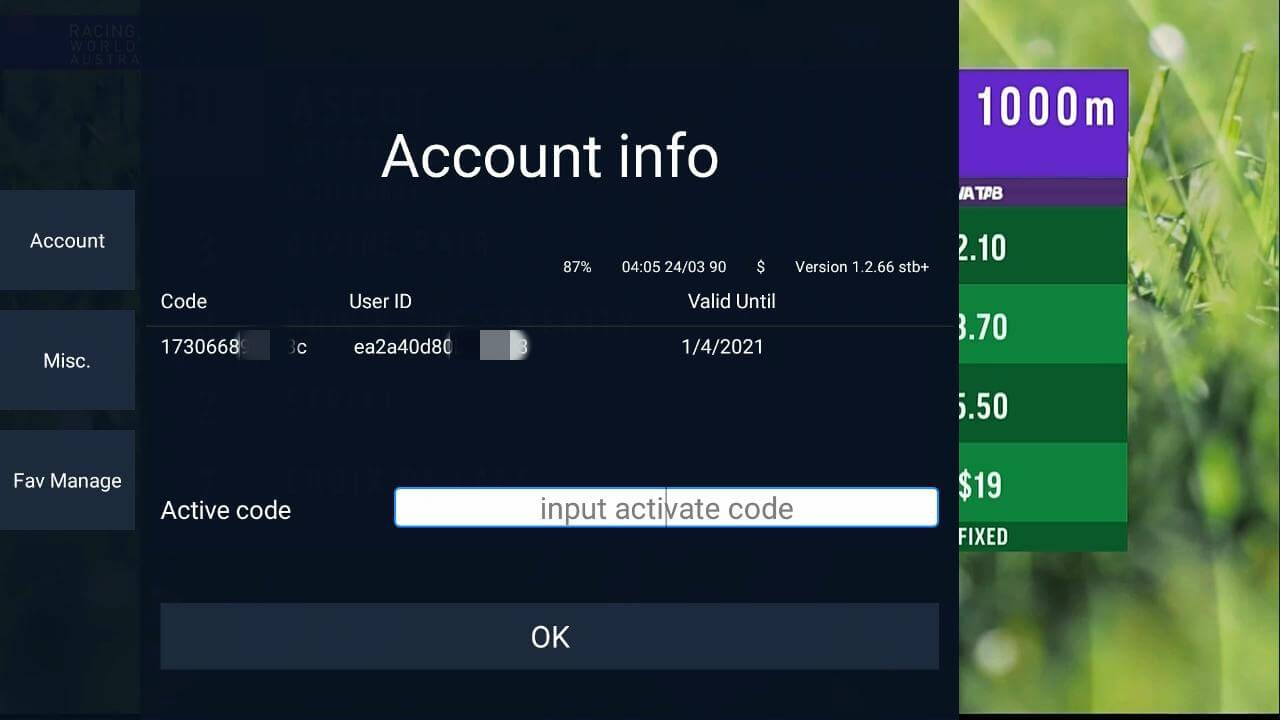
Great. You have got the IPTV subscription code and downloaded the IPTV APK. To use the iviewHD IPTV Streaming, you need to start the application, click the Live button, enter the settings, and enter the iviewHD IPTV subscription code in the active code.
Congratulations, you have finished all the settings. Now, Enjoy. The iviewHD IPTV service has 1000 + live channels and 3000 + hottest VODs. Experience the best IPTV sports streaming.
(Recommend) Install iView IPTV app Manually via USB
1. Download iviewHD IPTV app2. Extract and place on the ROOT of your USB Stick
3. Place in your SAMSUNG TV USB slot
4. Power your TV
5. Wait for the application will install
Add other Read
How to use IPTV for Android?How to use IPTV for Amazon Fire Stick?
How to get an IPTV for Free?
