- Joined
- Mar 30, 2018
- Messages
- 81
- Reaction score
- 45
- Points
- 18
Plugin is for playing official Xtream Codes IPTV playlists.
Polite Notice:
Can people that are now putting this plugin in their image feeds please use the latest version.
The repository is now on my github that is being kept up to date
https://github.com/kiddac/XStreamity
Do not post personal MOD code in this thread, including different functionality, different skins etc. It confuses me, it confuses users.
Also we test most code on multiple images and boxes. Modifications might work on your setup, but may crash other peoples.
Start a new thread if need be quoting it is a mod and what images/box it is has been tested on.
This plugin does not contain any playlists or channels. All IPTV playlists need to be sourced by user.
IPTV is perfectly legal - IPTV providers/playlists that contain unscrambled encrpyted channels are illegal. User is responsible for any downloaded playlist content.
We do not discuss IPTV providers on this forum.
I don't recommend, promote or have an affiliation with any provider. Questions regarding IPTV providers will be ignored/deleted.
Do not post IPTV provider names, provider URLs, provider IP addresses, or screenshots that identify providers in this thread.
Check any posted crash logs do not contain any of your provider, username & password details.
It is recommend you use a VPN with any IPTV plugin. VPN use is not the topic of this thread.
X-Streamity should be compatible with all images and boxes.
Note this plugin will not play m3u playlists.
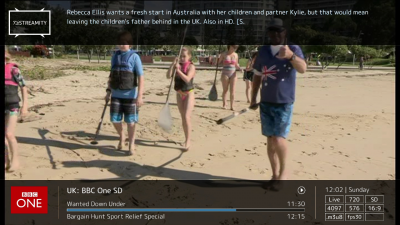
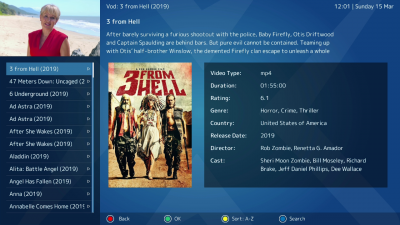

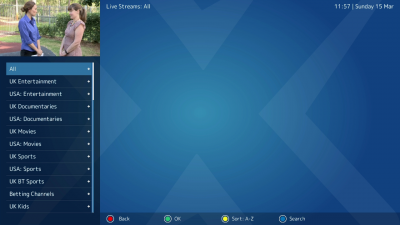
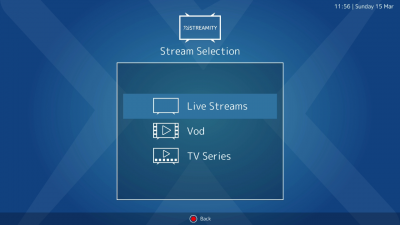
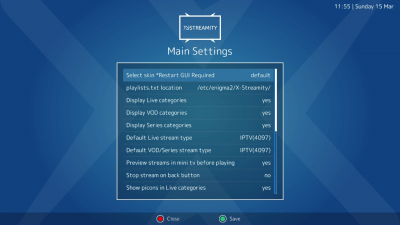

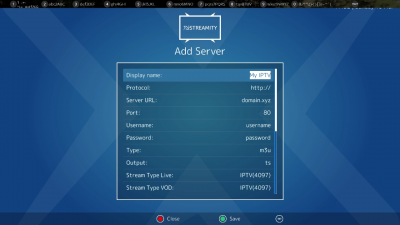
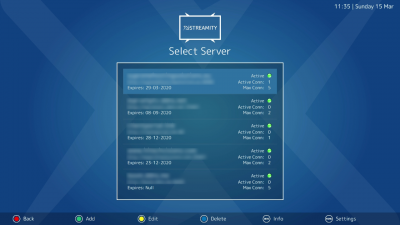
How to use X-Streamity
Install the .ipk or .deb file depending on your image.
By default the plugin appears in your plugins. Can be set to appear in main menu via the settings page.
Firstly press "Menu" button on the main screen and setup your main settings.
The main settings are global and effect all playlists.
Add Playlist
You can either enter your playlist details via the "Add" option on main screen.
Alternatively you can manually enter your playlist details via the playlists.txt file
Code:
/etc/enigma2/X-Streamity/playlists.txt
Manual entry is in the format of
Code:
http://domain.xyz ort/get.php?username=user&password=pass&type=m3u_plus&output=ts
ort/get.php?username=user&password=pass&type=m3u_plus&output=ts
Edit playlist
Use this screen to amend your details and set your playlist stream types.
Especially important if you have manually entered your details via playlists.txt file.
EPG times will probably be offset when using this plugin. i.e might be 3 hours ahead.
Use the EPG timeshift option to adjust the times of your Live channels EPG.
Delete playlist
Delete playlist does not permantly delete your playlist.
This option puts a hash "#" on the line of your playlists in the playlists.txt file.
This comments out the playlist so it does not get shown in your list.
If you wish to permantly delete playlist. Remove the line manually from your playlists.txt file
User Info
This screen shows details information about your playlist account.
Including allowed stream types. Max users. Expiry date and your playlist URL for use in other applications.
Settings
The settings page are the global settings for all your playlists.
Individual provider settings can be found under the "Edit" option of the main screen
Category List
< - Page Up
> - Page Down
0 - Return to Top
Red - Exit or Previous Screen
Green - Next Screen or Play
Yellow - Sort. Each press of yellow buttons sorts the lists as per the button description
Blue - Search.
EPG/Guide/Text button - will toggle now / next epg information on live channels
EPG/Guide/Text button - Show IMDB for VOD Cateogores.
EPG/Guide long press - Show full EPG Listing (up to 50)
Record - Download Vod
Menu - Hide/Show Categories
Search - Only searches the current list on the left. It doesn't search sub folders.
If you wish to search all. Select the "All" category and search inside that category.
Selecting "All" might be slow to load.
Playing Streams
OK - Show infobar
TV/PVR/Fav button - cycle though stream types. i.e 1,4097, 5002 etc
Up / Channel up - Previous Stream
Down / Channel down - Next Stream
Video buttons will work for pausing, ff, rw etc. There may be a delay of a few seconds before this happens.
Long hold < or > to seek
Numeric keypad numbers will jump forward or backwards as per your movie player jump settings.
Yellow / Audio - If alternative Audio streams are available
Yellow / Sub - If alternative Subtitles are available
Subtitles button - Will open Subsupport DVB plugin if installed.
INSTALLATION
Plugin will not install due to missing PIL/Imaging Library
This library is used to smoothly resize picons and VOD covers.
The majority of images will have this library in their feeds.
If it fails to automatically install then you can try to manually install the library.
Telnet into your box and try these commands.
Some older images and clone boxes will not have this library. If that is the case you will have to try and source and install this library from other means.
Code:
opkg update
opkg install python-image
opkg install python-imaging
opkg install python-argparse
opkg install python-requests
opkg install python-multiprocessing
How to manually install .deb on DreamOS via telnet
Code:
dpkg -i /tmp/*.deb
apt-get update
apt-get install -f
press Y key to finnish installation when asked
But Its strongly recommended to use the software manager to install this plugin
Then you are safe to know that all dependency files gets installed correct
Cannot install plugin. Installation says it is already installed.
Uninstall the plugin fully via plugins menu. Reinstall using the full .IPK or .DEB file
Plugin keeps crashing after latest update.
If no one else seems to be reporting this. Then it is probably old data and files causing a conflict.
DO NOT MANUALLY UPDATE FILES. Lots of code gets changed each update.
Fully install the plugin using .IPK or .DEB file. When necessary this will have the correct pre-installer code to remove any conflicts.
If still having issues. Delete the JSON file that lives here.
Code:
/etc/enigma2/X-Streamity/playlists.json
PLAYLISTS
XStreamity says my playlist is incompatible or no data.
This plugin is for xtream codes playlists only it will not play any other type of playlist.
Not all playlists will be 100% compatible.
Lots of main IPTV providers are UK football blocked and will therefore be off when the football is on.
Lots of IPTV providers are GEO locked to a specific country. Try using a VPN for the GEO location of provider.
IPTV providers do have down time when they are updating their streams. Try it again later.
Check your playlists plays in other apps like VLC player
My playlists plays in another plugin but not in XStreamity
This plugin uses a small quick and simple API to bring in simplified data.
Some other plugins use the more advanced larger and slower API.
The 2 APIs are totally different.
Unfortunately if your playlist is not compatible, then you cannot use Xstreamity
PICONS / VOD COVERS
No picons/Vod Covers are showing.
Picons and VOD covers references are brought in my your provider. If these are empty then that is a provider issue.
VOD info and covers are incorrect.
I have seen lots of examples of this. This is a provider fault as they have incorrectly referenced the wrong movie in The Movie Database (TMDB).
Fast scrolling through the lists can also show the incorrect image. Just scroll slowly back over incorrect movie.
Can you show the VOD info as a grid of images.
No. This API only brings in data step by step.
Information is only available for the specific channel clicked on. It does not bring in all the data at once.
EPG
No EPG is showing.
EPG is brought in by your provider.
If your EPG is empty then that is a provider issue.
Can I use a 3rd party EPG
No. Unfortunately this plugin only works with provider EPG.
There is currently no way to bring in other EPGs.
EPG times are incorrect.
The majority of providers will probably have a different timezone than your local timezone.
To adjust your EPG timeshift go into main screen. Highlight your provider and click "Edit" (Yellow).
EPG timeshift is at the bottom of the list.
EPG Timeshift is correct - but some times are out.
Some EPGs time are not correct. Start and End times might seem a little random. EPG timeshift doesn't seem to correct it.
This seems to be a provider data issue. Contact your provider explaining the times are wrong for their enigma2.php API.
Progress Bar is always 100% full
Check your EPG times are correct. If not change the EPG Timeshift settings in the edit playlist page.
INFOBARS
Video resolution incorrect in infobar
It has been reported that exteplayer (5002) is showing incorrect video resolutions.
I cannot fix that, but if your press TV/PVR button to change the stream type to 4097. The resolution shown will be correct
PLAYING STREAMS
Screen is just black when playing streams.
Press TV/PVR/FAV button while the stream is playling to toggle through the different stream types.
You might need to also edit your playlist settings to be a different stream type for that provider. 4097 seems to play most things.
If all stream types have been tried and you still get a black screen, then it is probably just a dead stream.
MKV files are not playing.
Press TV/PVR button while the stream is playling to change stream type to 4097.
Streams keep stopping after X amount of seconds.
Playlists you have purchased have a maximum allowed connections allowed. Check the main playlist page to see how many active connections there currently are. If higher than expected, make sure your playlist isn't running on another device. Not all plugins end the stream when exitting out of app. Reboot your router if need be to clear all connections.
Playlists found on the IPTV blog sites. Will almost certainly be over the max connections allowed. These might not play at all, play for a few seconds or play for a minute.
This is expected behaviour. Channel zapping will restart the stream. Or use oottppxx's Quarter Pounder plugin. Quarter pounder will run in the background and automatically attempt to restart streams seemlessly. This works fine for stream type 4097. Other stream types will probably not restart.
Plugin can be found on his github.

 github.com
github.com
Can I record Live Streams
Yes - Although this doesn't seem to work 100% on all images.
When playing a live stream. Press Record button. This should the show a Date/Time Input for setting the record time.
Some images this might just perform an instant record.
Does ServiceApp, Gstreamer, Exteplayer3 stream types play the streams better.
Personally I find zero benefit of using any these stream types and find them completely unnecessary. E2iplayer have even now stopped supporting these on their github.
@seagen does quote that the new streamtype 8193 is considerably better on dreamboxes. So this option is now available as a stream type choice. No 3rd party plugins need to be installed for this stream type.
IF you really want to experiment with service app then use these telent commands to install. Stream type 1 or 4097 are perfectly fine though.
VOD/SERIES
No information is being brought in for series.
This simple API doesn't bring in details for series. The only information easily available is channel name and Series cover on the last step.
Series categories are showin in VOD.
Some providers will include series in the VOD section as well as having a seperate Series section. This is not a plugin error. Just how your provider brings in data.
Can I download VOD or Series.
Yes - press record button on your remote when on the movie list (not categories).
Once downloading you currently cannot stop the download unless you reboot your GUI.
You should be able to download multiple movies simultaneously depending on your tuner setup.
How do I know when downloads are finished.
There is no on screen notification of finished downloads. You will have to check your movie planner screen to see if downloads are complete.
Selecting "ALL" takes forever and sometimes causes a crash.
Unless you have a high end box, memory is very limted on enigma2 boxes. Some playlists are ridiculously huge.
I recommend chosing a provider that is not unnecessary large with every channel in the world. Quality over quantity.
To help with memory, you should also have set up a swap file on your external media which acts as virtual memory and you can also download and enable cache flush plugin that will help clear out memory when needed.
CATCHUP / TV ARCHIVE
What is catchup?
Some providers allow you to view previously shown programmes.
For example you can watch a certain programme from the day before, or a couple of days earlier.
Catch up isn't available by all providers and can vary in length from 24 hours up to 7 days.
Catch up channels are listed but not playing.
It is quite common for a provider to list a channel as catchup, but once clicked on there is no stream data. This is especially true for catchup from a few days ago.
Not a lot I can do about that, as I cannot verify whether the data provided is correct or not.
Can I get catchup for channels with no EPG
The EPG data is used to reference the start and end times for catchup. Without this data you cannot define catchup slots.
In my Jedi Maker Xstream plugin I allow the option of selecting an hourly time slot instead. This option might be brought into XStreamity in later releases.
GENERAL
XStreamity crashes.
Despite weeks of testing and bug fixes. Python is very unforgiving. Not all errors will have been caught yet.
Please report any crashes by uploading your latest crash log that lives here. /home/root/logs
Be careful to check that there is no provider, username, password details in your log before uploading.
Don't wait for someone else to report it. If nobody reports bugs, nothing gets fixed.
XStreamity is very slow.
The plugin has been tweaked constantly to make it as fast as possible. This plugin is not slow for the majority of providers.
If you playlist is slow to populate categories and channels, then this is a provider server response problem.
Use a better IPTV provider or use a provider that doesn't have 10000 global streams that you are never going to watch.
One superhero named provider is ridiculously slow.
Contact your provider and inform them that their enigma2.php API is very very slow. Some have already done this and got it fixed immediately.
Can I remove categories or have a favourites section.
There is no favourites. But you can now press the "Menu" button on category pages to hide/show individual categories.
All data is still downloaded, so this will not speed up the plugin. It only filters what is shown.
Ad**t channel blocking.
There is now an option in main settings to turn on parental control for any channel that is classed as Ad**t.
This is a simple check and works by checking the category name contains any of the following.
"all,", "+18", "Ad**t", "18+", "18 rated", "xxx" ,"sex", "porn", "pink", "blue"
If you want me to add any other references to this list. Just let me know
If parental control is turned on then a pin entry is required. Default pin on most boxes is 0000.
Change this pin in your images parental control settings.
Once parental control has been turned on in this plugin, you will also need to enter your pin to access XStreamity settings page.
REQUESTED FUNCTIONALITY
Could download of "Catch up" be added - possibly
Can teletext be included - Subtitles are available if embeded into streams, also 3rd party subtitles via SubSupport plugin. It is not worth the effort of also trying to put teletext in. Especially as I currently use the "text" button to allow switching of stream types
Can the plugin remember the last stream I played.
It is not easy to do this, due to the way the plugin works in a step by step way. So this probably isn't going to happen.
Can I quickly exit out of the plugin.
Everything in enigma2 is screen based. You move from one screen to another.
I don't know how to or if it is even possible just to quit out of the plugin without first going through all the previous screens.
If someone knows how to do this. Let me know.
Can we scroll through category groups with next and previous.
This was how the plugin was originally designed. It was very complicated so I took it out.
Am I able to now put it back in now all the code has changed. It might be a possibility.
Polite Notice:
Can people that are now putting this plugin in their image feeds please use the latest version.
The repository is now on my github that is being kept up to date
https://github.com/kiddac/XStreamity
Do not post personal MOD code in this thread, including different functionality, different skins etc. It confuses me, it confuses users.
Also we test most code on multiple images and boxes. Modifications might work on your setup, but may crash other peoples.
Start a new thread if need be quoting it is a mod and what images/box it is has been tested on.
This plugin does not contain any playlists or channels. All IPTV playlists need to be sourced by user.
IPTV is perfectly legal - IPTV providers/playlists that contain unscrambled encrpyted channels are illegal. User is responsible for any downloaded playlist content.
We do not discuss IPTV providers on this forum.
I don't recommend, promote or have an affiliation with any provider. Questions regarding IPTV providers will be ignored/deleted.
Do not post IPTV provider names, provider URLs, provider IP addresses, or screenshots that identify providers in this thread.
Check any posted crash logs do not contain any of your provider, username & password details.
It is recommend you use a VPN with any IPTV plugin. VPN use is not the topic of this thread.
X-Streamity should be compatible with all images and boxes.
Note this plugin will not play m3u playlists.
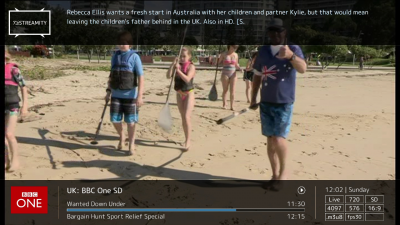
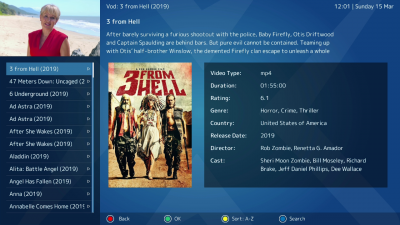

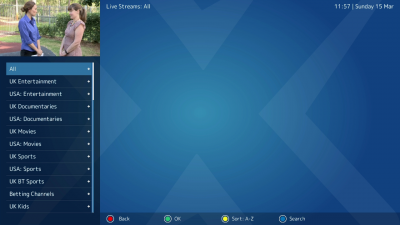
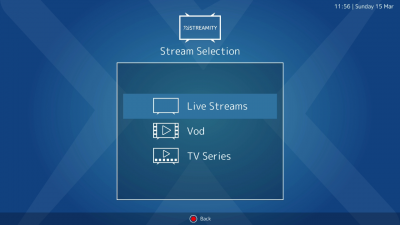
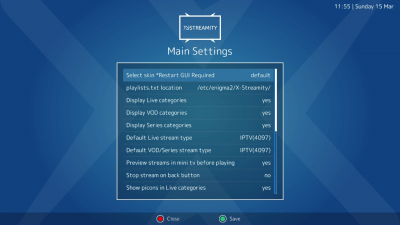

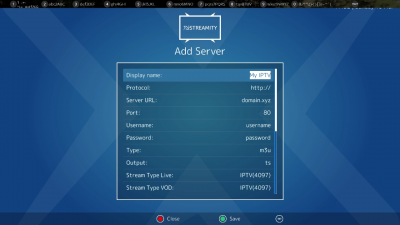
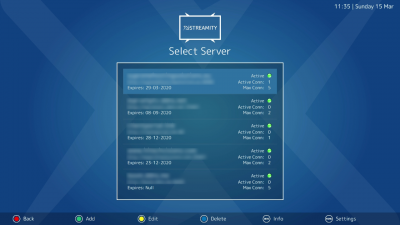
How to use X-Streamity
Install the .ipk or .deb file depending on your image.
By default the plugin appears in your plugins. Can be set to appear in main menu via the settings page.
Firstly press "Menu" button on the main screen and setup your main settings.
The main settings are global and effect all playlists.
Add Playlist
You can either enter your playlist details via the "Add" option on main screen.
Alternatively you can manually enter your playlist details via the playlists.txt file
Code:
/etc/enigma2/X-Streamity/playlists.txt
Manual entry is in the format of
Code:
http://domain.xyz
Edit playlist
Use this screen to amend your details and set your playlist stream types.
Especially important if you have manually entered your details via playlists.txt file.
EPG times will probably be offset when using this plugin. i.e might be 3 hours ahead.
Use the EPG timeshift option to adjust the times of your Live channels EPG.
Delete playlist
Delete playlist does not permantly delete your playlist.
This option puts a hash "#" on the line of your playlists in the playlists.txt file.
This comments out the playlist so it does not get shown in your list.
If you wish to permantly delete playlist. Remove the line manually from your playlists.txt file
User Info
This screen shows details information about your playlist account.
Including allowed stream types. Max users. Expiry date and your playlist URL for use in other applications.
Settings
The settings page are the global settings for all your playlists.
Individual provider settings can be found under the "Edit" option of the main screen
Category List
< - Page Up
> - Page Down
0 - Return to Top
Red - Exit or Previous Screen
Green - Next Screen or Play
Yellow - Sort. Each press of yellow buttons sorts the lists as per the button description
Blue - Search.
EPG/Guide/Text button - will toggle now / next epg information on live channels
EPG/Guide/Text button - Show IMDB for VOD Cateogores.
EPG/Guide long press - Show full EPG Listing (up to 50)
Record - Download Vod
Menu - Hide/Show Categories
Search - Only searches the current list on the left. It doesn't search sub folders.
If you wish to search all. Select the "All" category and search inside that category.
Selecting "All" might be slow to load.
Playing Streams
OK - Show infobar
TV/PVR/Fav button - cycle though stream types. i.e 1,4097, 5002 etc
Up / Channel up - Previous Stream
Down / Channel down - Next Stream
Video buttons will work for pausing, ff, rw etc. There may be a delay of a few seconds before this happens.
Long hold < or > to seek
Numeric keypad numbers will jump forward or backwards as per your movie player jump settings.
Yellow / Audio - If alternative Audio streams are available
Yellow / Sub - If alternative Subtitles are available
Subtitles button - Will open Subsupport DVB plugin if installed.
INSTALLATION
Plugin will not install due to missing PIL/Imaging Library
This library is used to smoothly resize picons and VOD covers.
The majority of images will have this library in their feeds.
If it fails to automatically install then you can try to manually install the library.
Telnet into your box and try these commands.
Some older images and clone boxes will not have this library. If that is the case you will have to try and source and install this library from other means.
Code:
opkg update
opkg install python-image
opkg install python-imaging
opkg install python-argparse
opkg install python-requests
opkg install python-multiprocessing
How to manually install .deb on DreamOS via telnet
Code:
dpkg -i /tmp/*.deb
apt-get update
apt-get install -f
press Y key to finnish installation when asked
But Its strongly recommended to use the software manager to install this plugin
Then you are safe to know that all dependency files gets installed correct
Cannot install plugin. Installation says it is already installed.
Uninstall the plugin fully via plugins menu. Reinstall using the full .IPK or .DEB file
Plugin keeps crashing after latest update.
If no one else seems to be reporting this. Then it is probably old data and files causing a conflict.
DO NOT MANUALLY UPDATE FILES. Lots of code gets changed each update.
Fully install the plugin using .IPK or .DEB file. When necessary this will have the correct pre-installer code to remove any conflicts.
If still having issues. Delete the JSON file that lives here.
Code:
/etc/enigma2/X-Streamity/playlists.json
PLAYLISTS
XStreamity says my playlist is incompatible or no data.
This plugin is for xtream codes playlists only it will not play any other type of playlist.
Not all playlists will be 100% compatible.
Lots of main IPTV providers are UK football blocked and will therefore be off when the football is on.
Lots of IPTV providers are GEO locked to a specific country. Try using a VPN for the GEO location of provider.
IPTV providers do have down time when they are updating their streams. Try it again later.
Check your playlists plays in other apps like VLC player
My playlists plays in another plugin but not in XStreamity
This plugin uses a small quick and simple API to bring in simplified data.
Some other plugins use the more advanced larger and slower API.
The 2 APIs are totally different.
Unfortunately if your playlist is not compatible, then you cannot use Xstreamity
PICONS / VOD COVERS
No picons/Vod Covers are showing.
Picons and VOD covers references are brought in my your provider. If these are empty then that is a provider issue.
VOD info and covers are incorrect.
I have seen lots of examples of this. This is a provider fault as they have incorrectly referenced the wrong movie in The Movie Database (TMDB).
Fast scrolling through the lists can also show the incorrect image. Just scroll slowly back over incorrect movie.
Can you show the VOD info as a grid of images.
No. This API only brings in data step by step.
Information is only available for the specific channel clicked on. It does not bring in all the data at once.
EPG
No EPG is showing.
EPG is brought in by your provider.
If your EPG is empty then that is a provider issue.
Can I use a 3rd party EPG
No. Unfortunately this plugin only works with provider EPG.
There is currently no way to bring in other EPGs.
EPG times are incorrect.
The majority of providers will probably have a different timezone than your local timezone.
To adjust your EPG timeshift go into main screen. Highlight your provider and click "Edit" (Yellow).
EPG timeshift is at the bottom of the list.
EPG Timeshift is correct - but some times are out.
Some EPGs time are not correct. Start and End times might seem a little random. EPG timeshift doesn't seem to correct it.
This seems to be a provider data issue. Contact your provider explaining the times are wrong for their enigma2.php API.
Progress Bar is always 100% full
Check your EPG times are correct. If not change the EPG Timeshift settings in the edit playlist page.
INFOBARS
Video resolution incorrect in infobar
It has been reported that exteplayer (5002) is showing incorrect video resolutions.
I cannot fix that, but if your press TV/PVR button to change the stream type to 4097. The resolution shown will be correct
PLAYING STREAMS
Screen is just black when playing streams.
Press TV/PVR/FAV button while the stream is playling to toggle through the different stream types.
You might need to also edit your playlist settings to be a different stream type for that provider. 4097 seems to play most things.
If all stream types have been tried and you still get a black screen, then it is probably just a dead stream.
MKV files are not playing.
Press TV/PVR button while the stream is playling to change stream type to 4097.
Streams keep stopping after X amount of seconds.
Playlists you have purchased have a maximum allowed connections allowed. Check the main playlist page to see how many active connections there currently are. If higher than expected, make sure your playlist isn't running on another device. Not all plugins end the stream when exitting out of app. Reboot your router if need be to clear all connections.
Playlists found on the IPTV blog sites. Will almost certainly be over the max connections allowed. These might not play at all, play for a few seconds or play for a minute.
This is expected behaviour. Channel zapping will restart the stream. Or use oottppxx's Quarter Pounder plugin. Quarter pounder will run in the background and automatically attempt to restart streams seemlessly. This works fine for stream type 4097. Other stream types will probably not restart.
Plugin can be found on his github.
enigma2/plugins at master · oottppxx/enigma2
Enigma2 plugins and related scripts. Contribute to oottppxx/enigma2 development by creating an account on GitHub.
Can I record Live Streams
Yes - Although this doesn't seem to work 100% on all images.
When playing a live stream. Press Record button. This should the show a Date/Time Input for setting the record time.
Some images this might just perform an instant record.
Does ServiceApp, Gstreamer, Exteplayer3 stream types play the streams better.
Personally I find zero benefit of using any these stream types and find them completely unnecessary. E2iplayer have even now stopped supporting these on their github.
@seagen does quote that the new streamtype 8193 is considerably better on dreamboxes. So this option is now available as a stream type choice. No 3rd party plugins need to be installed for this stream type.
IF you really want to experiment with service app then use these telent commands to install. Stream type 1 or 4097 are perfectly fine though.
Code:
Code:
opkg update
opkg remove enigma2-plugin-extensions-serviceapp exteplayer3 ffmpeg
opkg install ffmpeg exteplayer3 enigma2-plugin-systemplugins-serviceapp
opkg remove gstplayer
opkg install gstplayerNo information is being brought in for series.
This simple API doesn't bring in details for series. The only information easily available is channel name and Series cover on the last step.
Series categories are showin in VOD.
Some providers will include series in the VOD section as well as having a seperate Series section. This is not a plugin error. Just how your provider brings in data.
Can I download VOD or Series.
Yes - press record button on your remote when on the movie list (not categories).
Once downloading you currently cannot stop the download unless you reboot your GUI.
You should be able to download multiple movies simultaneously depending on your tuner setup.
How do I know when downloads are finished.
There is no on screen notification of finished downloads. You will have to check your movie planner screen to see if downloads are complete.
Selecting "ALL" takes forever and sometimes causes a crash.
Unless you have a high end box, memory is very limted on enigma2 boxes. Some playlists are ridiculously huge.
I recommend chosing a provider that is not unnecessary large with every channel in the world. Quality over quantity.
To help with memory, you should also have set up a swap file on your external media which acts as virtual memory and you can also download and enable cache flush plugin that will help clear out memory when needed.
CATCHUP / TV ARCHIVE
What is catchup?
Some providers allow you to view previously shown programmes.
For example you can watch a certain programme from the day before, or a couple of days earlier.
Catch up isn't available by all providers and can vary in length from 24 hours up to 7 days.
Catch up channels are listed but not playing.
It is quite common for a provider to list a channel as catchup, but once clicked on there is no stream data. This is especially true for catchup from a few days ago.
Not a lot I can do about that, as I cannot verify whether the data provided is correct or not.
Can I get catchup for channels with no EPG
The EPG data is used to reference the start and end times for catchup. Without this data you cannot define catchup slots.
In my Jedi Maker Xstream plugin I allow the option of selecting an hourly time slot instead. This option might be brought into XStreamity in later releases.
GENERAL
XStreamity crashes.
Despite weeks of testing and bug fixes. Python is very unforgiving. Not all errors will have been caught yet.
Please report any crashes by uploading your latest crash log that lives here. /home/root/logs
Be careful to check that there is no provider, username, password details in your log before uploading.
Don't wait for someone else to report it. If nobody reports bugs, nothing gets fixed.
XStreamity is very slow.
The plugin has been tweaked constantly to make it as fast as possible. This plugin is not slow for the majority of providers.
If you playlist is slow to populate categories and channels, then this is a provider server response problem.
Use a better IPTV provider or use a provider that doesn't have 10000 global streams that you are never going to watch.
One superhero named provider is ridiculously slow.
Contact your provider and inform them that their enigma2.php API is very very slow. Some have already done this and got it fixed immediately.
Can I remove categories or have a favourites section.
There is no favourites. But you can now press the "Menu" button on category pages to hide/show individual categories.
All data is still downloaded, so this will not speed up the plugin. It only filters what is shown.
Ad**t channel blocking.
There is now an option in main settings to turn on parental control for any channel that is classed as Ad**t.
This is a simple check and works by checking the category name contains any of the following.
"all,", "+18", "Ad**t", "18+", "18 rated", "xxx" ,"sex", "porn", "pink", "blue"
If you want me to add any other references to this list. Just let me know
If parental control is turned on then a pin entry is required. Default pin on most boxes is 0000.
Change this pin in your images parental control settings.
Once parental control has been turned on in this plugin, you will also need to enter your pin to access XStreamity settings page.
REQUESTED FUNCTIONALITY
Could download of "Catch up" be added - possibly
Can teletext be included - Subtitles are available if embeded into streams, also 3rd party subtitles via SubSupport plugin. It is not worth the effort of also trying to put teletext in. Especially as I currently use the "text" button to allow switching of stream types
Can the plugin remember the last stream I played.
It is not easy to do this, due to the way the plugin works in a step by step way. So this probably isn't going to happen.
Can I quickly exit out of the plugin.
Everything in enigma2 is screen based. You move from one screen to another.
I don't know how to or if it is even possible just to quit out of the plugin without first going through all the previous screens.
If someone knows how to do this. Let me know.
Can we scroll through category groups with next and previous.
This was how the plugin was originally designed. It was very complicated so I took it out.
Am I able to now put it back in now all the code has changed. It might be a possibility.
