xtrixtvshop
Member
XtrixTV is one of the most stable IPTV services in 2022. We provide sports fans with numerous sports channels and international channels, entertainment, and news.There are 3000 + VOD and 1000 + live channels and 200 + valuable sports channels.When you encounter a favorite program, you can choose to use the FAV function to add your favorite program. Of course, they also offer a free 3-day trial service. Let us have plenty of time to test before we subscribe. This article tells two tutorial guides for adding FAV channels on XtrixTV.

Table of Contents
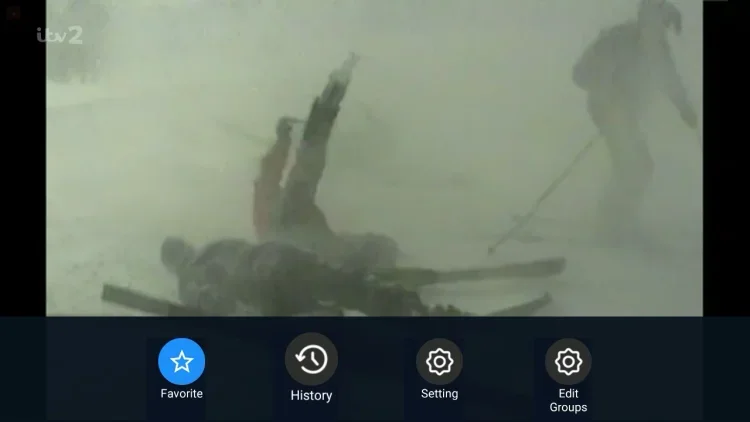
For example, instead of viewing over 1,300 channels, you may want to select the Sports group to find programs to add to the FAV column.

If you encounter problems, you can watch the website tutorial article or consult customer service for help.

Table of Contents
How to add FAV channels on XtrixTV IPTV?
When you encounter a long list of program guides, there are a lot of programs flat channels are we usually do not watch, but a program to search is also a very annoying thing. So, there is a FAV channel addition feature that lets you solve your immediate problems. Now, there are two ways to add the FAV programs.Method 1: You can add your favorite channel to your TV
To select your favorite live channel, you hold down the OK button on the remote control for more than two seconds. And a ☆ symbol appears to add your favorite program. Click on the asterisk ★ to complete the FAV favorites channel function.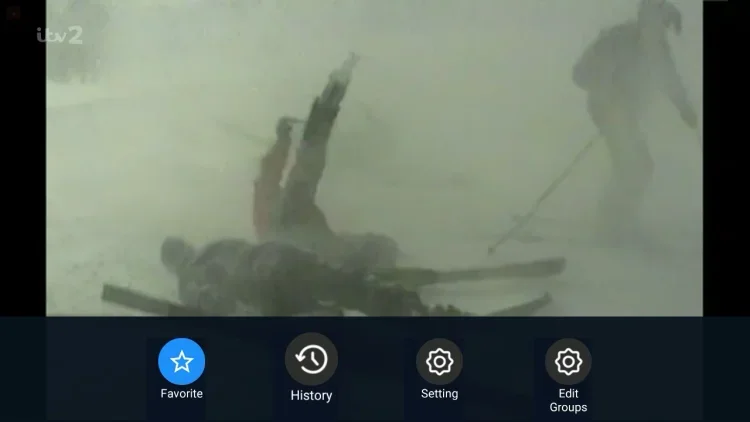
Method 2: Add a favorites channel to your favorites
On the program guide-go to Settings-Favorites Management. You can set up groups in the FAV, making it easier to find the groups you want.For example, instead of viewing over 1,300 channels, you may want to select the Sports group to find programs to add to the FAV column.

The last
Have you already learned how to use the FAV features on your XtrixTV?Then act, please come! Collect your program channels or movies that you like through a free trial or IPTV subscription service.If you encounter problems, you can watch the website tutorial article or consult customer service for help.
